V1.17.0 - Security Context Setting for Fission Installation

Fission : Serverless Functions for Kubernetes
Fission is a fast serverless framework for Kubernetes with a focus on developer productivity and high performance.
Fission operates on just the code: Docker and Kubernetes are abstracted away under normal operation, though you can use both to extend Fission if you want to.
Fission is extensible to any language; the core is written in Go, and language-specific parts are isolated in something called environments (more below). Fission currently supports NodeJS, Python, Ruby, Go, PHP, Bash, and any Linux executable, with more languages coming soon.
Concept of Fission architecture
- Functions
- Environments
- Triggers
So as a developer, you only have to worry about writing the function based on
event it is supposed to be invoked by trigger and modify/create the
environment that has all softwares needed to build and run your Fission
function.
Let’s talk about the latest feature released by Fission which allows to change security context.
Why? [why to introduce this feature ?]
Container were running as root user by default. This led to function run as
root user. In need to operate fission without root, user manually updated
through environment configuration by marking the pod as runAsNonRoot,
runAsUser and runAsGroup. Since fission is all about increasing developer
productivity, Fission team has added this feature in the default helm chart as
good security practice in version v1.17.
What? [what happened before and after release ?]
Before release :
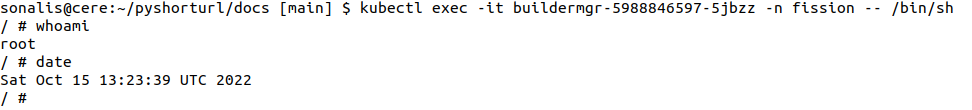
whoami returns that container is launched with root user as default in pod
buildermgr-5988846597-5jbzz. In Linux environment, # denotes system administrator
which is root login.
After release :
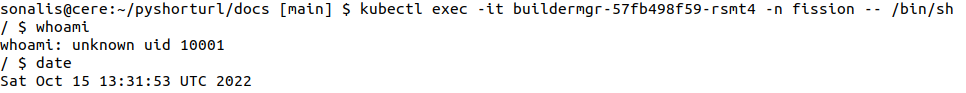
whoami returns uid 10001 which is user uid for container running as builder
manager component. After the upgrade, old pod is replaced with new pod. Since
now the container in pod is launched as non root user, the functions can be run
as a non-root user. In Linux environment, $ denotes non-root or normal user
login.
How? [How to upgrade to use this feature ?]
Prerequisites :
- Kubernetes CLI [ Eg : kubectl ]
- Kubernetes Cluster [ Eg : minikube ]
- Helm
- Fission
Please visit Fission installation guide to validate fission and it’s prerequisites are installed.
Expected Changes : There are two ways to do this as shown below
Method 1. If you want complete Fission architecture to work as non-root user all the
following component values have to be set true.
executor.securityContext.enabled: true
router.securityContext.enabled: true
buildermgr.securityContext.enabled: true
controller.securityContext.enabled: true
kubewatcher.securityContext.enabled: true
storagesvc.securityContext.enabled: true
Recommended security context for builder and function pods :
runtimePodSpec.enabled: true
builderPodSpec.enabled: true
Example :
For each component, Fission maintains a pod. Let’s check if all the pods of Fission are Active.
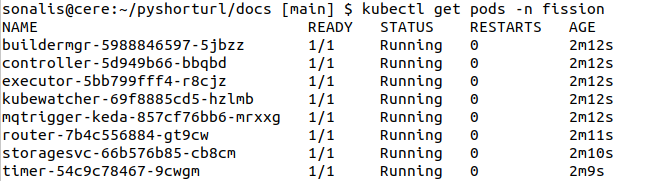
Let’s connect to a pod and check user with which container is running :
sonalis@cere:~/pyshorturl/docs [main] $ kubectl exec -it controller-5d949b66-bbqbd -n fission -- /bin/sh
/ # whoami
root
To make the changes, if you have a pre-existing values.yml available, update the same or download one from fission-charts using :
wget https://github.com/fission/fission/blob/main/charts/fission-all/values.yaml?raw=True -O values.yaml
Note : user supplied values.yaml file has priority over parent chart’s
values.yaml. Here parent chart’s is fission default values.yaml where security
context is set to false.
Edit values.yaml :
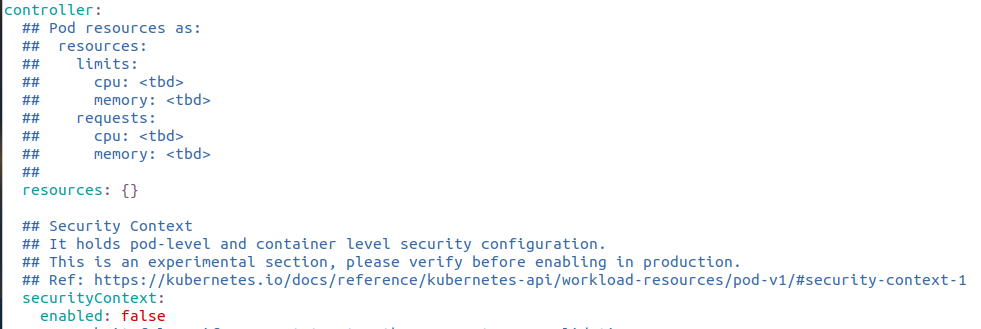
Update the enabled field here as shown below
enabled: true
Make the changes for all components : contorller, executor, router, buildermgr, kubewatcher and storagesvc. Similarly for builder and function pod.
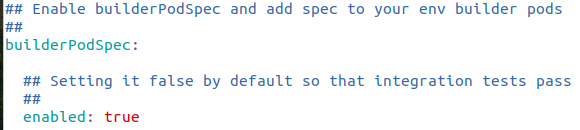
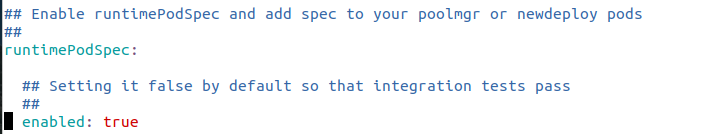
Fission pods run in a namespace. namespace help in providing isolation to the
pod or set of pods. In order to apply the changes we will need name of the
namespace in which Fission pods are running. Let’s check it’s name.
$ kubectl get namespace
NAME STATUS AGE
default Active 29h
fission Active 81s
fission-builder Active 42s
fission-function Active 42s
kube-node-lease Active 29h
kube-public Active 29h
kube-system Active 29h
The namespace for Fission is fission.
Let’s use helm to re-launch Fission with latest changes. helm is a package
manager for Kubernetes.
helm upgrade --namespace fission fission fission-charts/fission-all -f values.yaml
If you are doing a fresh install of fission, you can make use of install
instead of upgrade.
Above command may take 5-10 seconds to return you success.
Let’s check if all the pods of Fission are re-launced successfully :
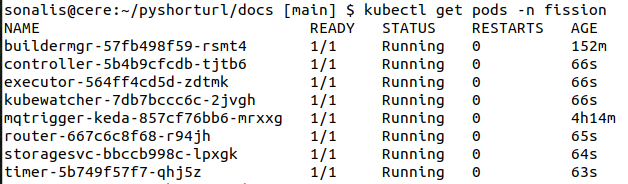
Here we can see that the name of the pods have changed if we compare from our previous snapshot. Let us login in one of it and check user logged in.
sonalis@cere:~/pyshorturl/docs [main] $ kubectl exec -it controller-5b4b9cfcdb-tjtb6 -n fission -- /bin/sh
/ $ whoami
whoami: unknown uid 10001
/ $ date
Sat Oct 15 16:04:30 UTC 2022
The values.yaml file defines the uid that will be used for login as non-root
user.
runAsNonRoot: true
fsGroup: 10001
runAsUser: 10001
runAsGroup: 10001
Method 2. If you are sure which component you want to run as root and which
not, you can also pass that as cli option using --set while upgrading fission
using helm as shown below.
Please note : --set has priority over user supplied values.yaml file.
helm upgrade --namespace $FISSION_NAMESPACE fission fission-charts/fission-all --set buildermgr.securityContext.enabled=true
Have queries ?
Drop me a mail : srivastava.sonali1@gmail.com
Believe in improving documentations, start from Stackoverflow
Happy reading!







