Github good practice : Merge Vs Rebase[WIP]
Did you know though they solve same problem but in completely different way and not interchangeable
Hi geeks, I am Sonali Srivastava and this article talks about one of my practical encounters while making an open source contribution to systemd. So these maintainers like to maintain a clean repository which is actually good practice but it can be a nightmare if you are a newbie and do not understand how git merge is different from git rebase. Relying on Stackoverflow for help is good. One should know the right question to ask but running commands without complete knowledge of what it might do can be destructive. So let’s start with the problem.
what is the problem ?
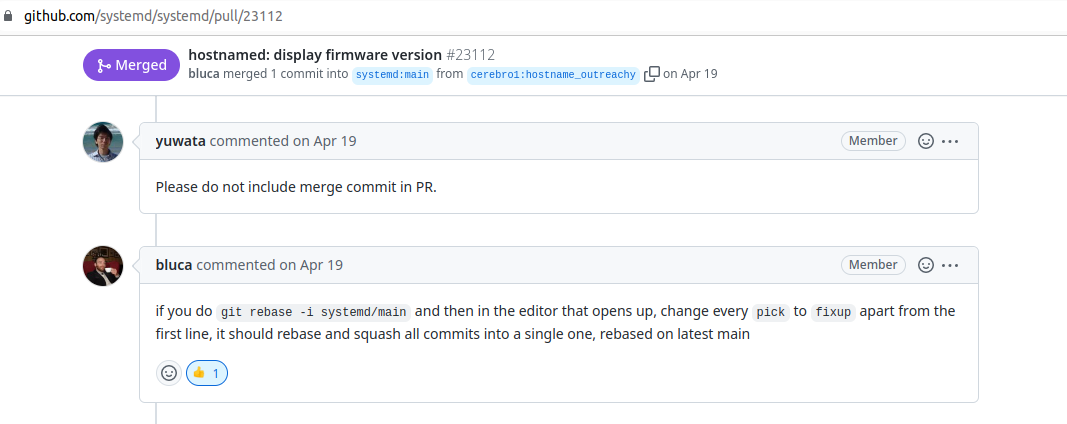
As you can see, while pushing my latest changes to the repo, i pulled latest changes from the main repo and merged my branch so that its latest but that added an unwanted merge commit which is not preferred in daily practice. So here the maintainers mentioned the problem as well as the solution but even though i understood the problem and solution, i could not understand the impact it would have so i did not run the command until i was sure and thus this article.
what is an extra commit ?
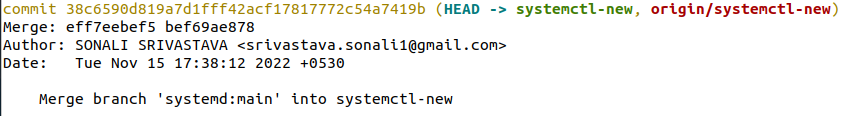
For your reference, this is what it looks like. If you are okay with it no issue but if you are not, well it’s time to learn what rebase magic is and how it is different from git pull or git merge.
How it happens ?
When you start working on a new feature or some change in a dedicated branch
after a checkout from main, you get all the latest changes of main repo in
your branch. Now another team member ( which happens a lot when you work on an
open source project ) updates the main with new commits. Ohh that is when you
realise what git is as a collaboration tool. You don’t have those changes in
your branch.
|->a->b->c ( Your branch )
|
->11->12->13->14->15->16 ( Main branch )
From the above representation, you have commits till 14 and then a, b and c. You do not have commit 15 and 16.
Now there are multiple ways to get those changes.
-
git merge: Easiest non-destructive way if you are new to git. It merges the local changes(your branch) into the remote changes(main branch) and creates another commit history record.|->a->b->c->x->y | | ->11->12->13->14->15->16->-> ^ Merging Main into your branch ( Here x is the new merge commit added ) -
git rebase: Destructive way if you do not know what it does behind the scenes. Golden rule if you are working on a public branch, never rebase. It can cause a lot of confusion for other developers working on the same public branch. Rebase moves all of the commits/changes in the remote branch onto the tip of your branch.
Note : It is always a good practice to keep you branch latest unless you are testing something on an old specific version. There can be updated changes in the main that could conflict with yours at the time of push.